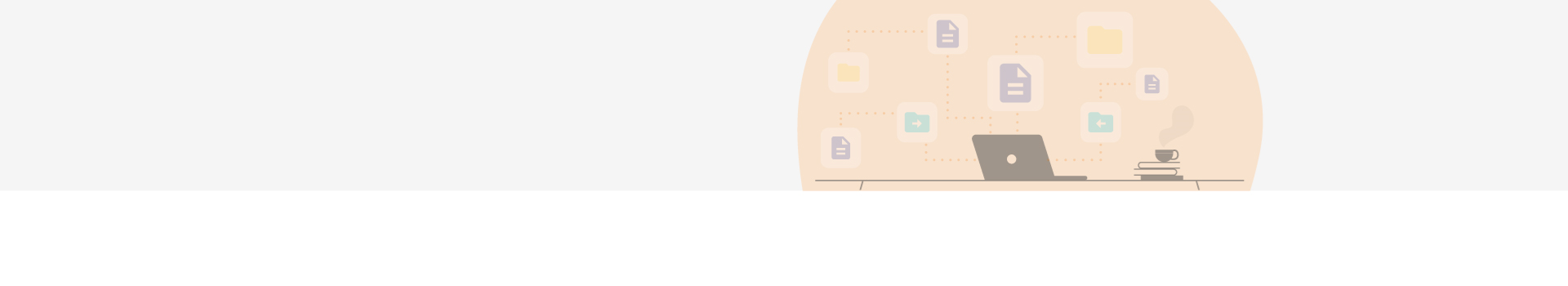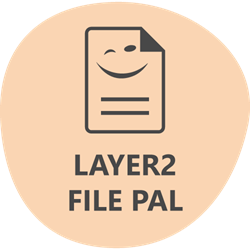Access your files from anywhere at any time. Layer2 File Pal syncs your documents automatically and without further effort.
Layer2 Products
Layer2 Products are used to manage business-critical corporate data migration, backup, integration, and document or file synchronization - especially in the context of Microsoft Office 365, SharePoint, and Azure. Learn more about our products Layer2 File Pal, Layer2 Cloud Connector and Layer2 Business Data List Connector below - or start with our solutions page to learn which product fits your challenge most.
Layer2 File Pal
Layer2 File Pal is your intuitive and easy solution for file synchronization. Sync your documents bidirectional and enable your business flexibility, productivity and collaboration by making your documents available from anywhere and at any time.
Layer2 Cloud Connector -
The Swiss Army Knife of Data integration
The Layer2 Cloud Connector can integrate data and sync between 150+ corporate data sources without programming. It is used to connect services and apps on-premises or cloud-based, such as Microsoft Office 365, SharePoint, Dynamics, Azure, SQL/ERP/CRM, and more for migration, backup, or permanent two-way synchronization.
Layer2 business data list connector -
The expert in SharePoint on-premise data integration
The Layer2 Business Data List Connector for SharePoint solves many issues that still exist with Microsoft SharePoint data integration. It connects SharePoint on-premises lists to 100+ external data sources without any programming to keep the data in sync. All the great SharePoint features are supported for connected lists.